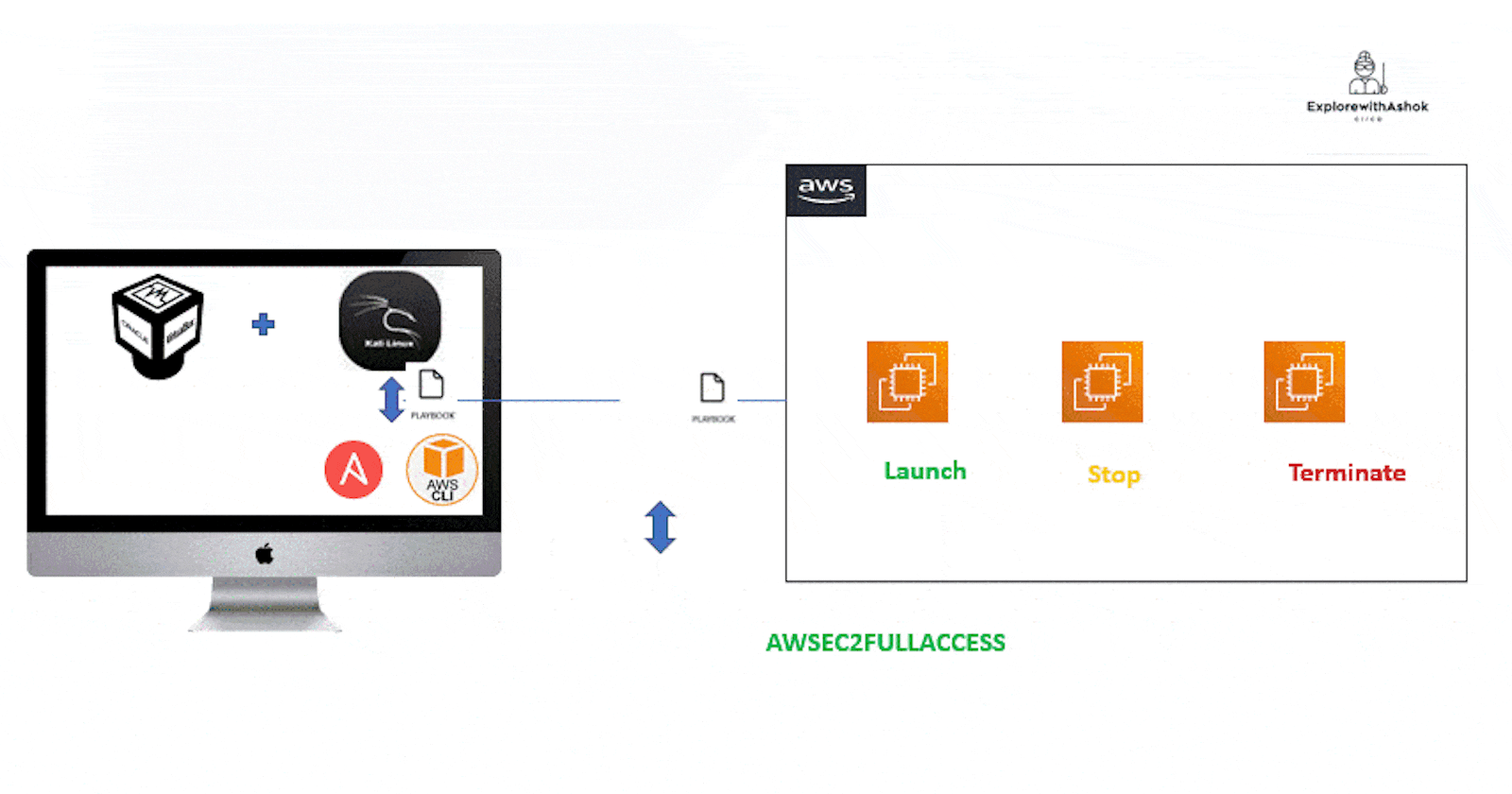Introduction
In today's rapidly evolving cloud computing landscape, automation is key to efficiently manage resources. AWS (Amazon Web Services) provides powerful cloud infrastructure, and Ansible, an open-source automation tool, can simplify the management of EC2 instances. This blog post will guide you through using Ansible to automate the creation, deletion, and stopping of EC2 instances on AWS.
Prerequisites
Before you begin, make sure you have the following:
AWS account with access key and secret key
Ansible installed on your local machine
AWS CLI installed for Ansible AWS module support
Install AWS CLI, Ansible, and Aws Module support.
To interact with AWS EC2 services requires AWS CLI & Ansible. Here I installed in in my Local VM Kali Linux, not in the ec2 instance. By installing the following commands.
$ sudo apt update -y
$ sudo apt install ansible -y
$ curl "https://awscli.amazonaws.com/awscli-exe-linux-x86_64.zip" -o "awscliv2.zip"
$ unzip awscliv2.zip
$ sudo ./aws/install

Setting Up AWS Credentials
To interact with AWS services, Ansible requires AWS credentials. For these, I created a user in AWS in the name of "Ansible-ec2" for generating the AWS Access key & Secret key for accessing the AWS ec2 from Kali Linux of vm using the Ansible tool.
For the "ansible-ec2" user I have given permission Ec2FullAccess.

After that, i generated the Access key and Secret key

Now Configure with generated aws user access key and secret key. Enter your access key, secret key, region, and output format as prompted.

Then install the Aws support module.
You can install it using the following command:
$ansible-galaxy collection install community.aws
Ansible Playbook for EC2 Instance Creation
Certainly! Below is a template for a blog post on using Ansible to create, delete, and stop EC2 instances on AWS. Feel free to customize it based on your specific preferences and details.
---
- name: Create EC2 Instance
hosts: localhost
gather_facts: False
tasks:
- name: Launch EC2 Instance
community.aws.ec2_instance:
key_name: ashok #you have to create key pair and copy and paste in ansible-playbook directory
instance_type: t2.micro
image: ami-0a0f1259dd1c90938
region: ap-south-1
count: 1
state: present
tags:
Name: ec2_test
register: ec2
- name: Print EC2 instance information
debug:
var: ec2
Before running the playbook, you should create the keypair and download or move to ansible playbook directory.

Execute the playbooks using the following commands:
$ansible-playbook ec2_create.yaml
Ansible Playbook for Stopping EC2 Instance
For stopping an EC2 instance without terminating it, create a playbook (e.g., stop_ec2.yml):
---
- name: Stop EC2 instance on AWS using Ansible playbook
hosts: localhost
tasks:
- name: Get instance information
community.aws.ec2_instance_info:
region: ap-south-1
filters:
"tag:Name": "ec2_test"
- name: Stop EC2 instance
community.aws.ec2_instance:
state: stopped
region: ap-south-1
Execute the playbooks using the following commands:
$ansible-playbook ec2_stop.yaml
Ansible Playbook for EC2 Instance Deletion
Create another Ansible playbook (e.g., delete_ec2.yml) for terminating an EC2 instance:
---
- name: Terminate EC2 instance on AWS using Ansible playbook
hosts: localhost
tasks:
- name: Get instance information
community.aws.ec2_instance_info:
region: ap-south-1
filters:
"tag:Name": "ec2_test"
- name: terminate EC2 instance
community.aws.ec2_instance:
state: absent
region: ap-south-1
Execute the playbooks using the following commands:
$ansible-playbook ec2_terminate.yaml
Conclusion
Automating EC2 management with Ansible streamlines repetitive tasks increases efficiency, and ensures consistency across your AWS infrastructure. As you explore more advanced Ansible features, you can further enhance your AWS automation capabilities.
I hope you people like this blog.
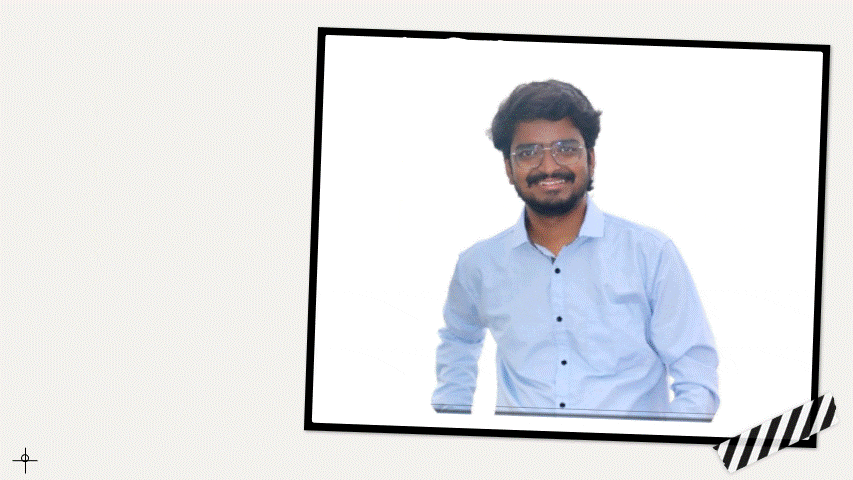
If you like this blog please follow these below Links, You will get more content like this in that links.
WhatsApp Group:- https://chat.whatsapp.com/Ii2xKz9vuW93AWt07m4AYj
Telegram:- https://t.me/ExplorewithAshok
LinkedIn: https://www.linkedin.com/in/ashok-sana
Instagram:- https://instagram.com/explorewithashok?igshid=OGQ5ZDc2ODk2ZA==
Linktree:- https://linktr.ee/ashoksana