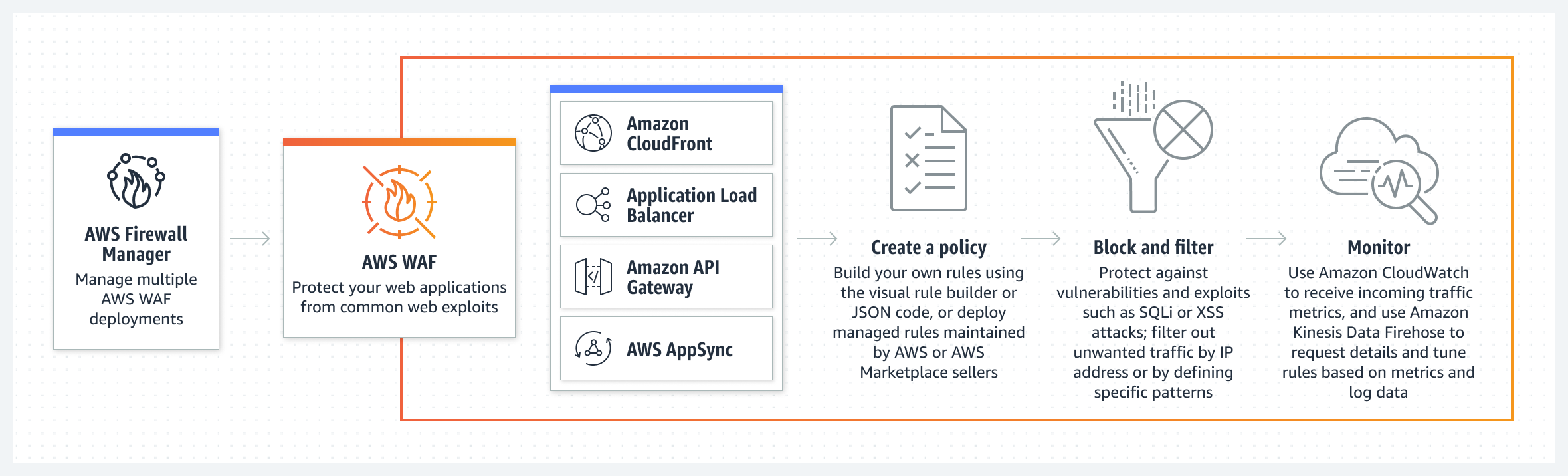
Introduction:
In the ever-evolving landscape of cybersecurity, safeguarding your web applications against malicious attacks is paramount. Amazon Web Services (AWS) provides a robust solution in the form of AWS WAF (Web Application Firewall), offering advanced protection and control over your web applications. In this comprehensive guide, we'll explore the key features, benefits, and best practices of AWS WAF, empowering you to fortify your online assets against potential threats.
Understanding AWS WAF: AWS WAF is a cloud-based web application firewall that helps protect your web applications from common web exploits. It enables you to create custom rules to filter and monitor HTTP and HTTPS traffic, allowing you to mitigate security risks and ensure the availability and integrity of your applications.
Key Features and Capabilities: a. Rule Creation: AWS WAF allows you to create custom rules to filter, allow, block, or monitor web requests based on various conditions such as IP addresses, HTTP headers, query parameters, and more.
Managed Rule Sets: AWS WAF comes with pre-configured managed rule sets that can be easily integrated to protect against common web attacks like SQL injection, cross-site scripting (XSS), and more. This ensures a quick and effective defense mechanism without the need for extensive manual configuration.
Integration with AWS Services: Seamlessly integrate AWS WAF with other AWS services like Amazon CloudFront, AWS Application Load Balancer, and Amazon API Gateway, providing a holistic approach to securing your web applications.
Benefits of AWS WAF:
Enhanced Security: Protect your applications from a wide range of web exploits and attacks, ensuring the confidentiality, integrity, and availability of your online assets.
Flexibility and Customization: Tailor security rules to meet the specific needs of your applications, allowing for granular control over the filtering and monitoring of web traffic.
Cost-Effective: With a pay-as-you-go pricing model, AWS WAF offers cost-effective security measures, eliminating the need for upfront investments in hardware or infrastructure.
Best Practices for Implementing AWS WAF:
Regularly Update Managed Rule Sets: Keep your web applications protected by staying up-to-date with the latest managed rule sets provided by AWS WAF. This ensures that your security measures align with emerging threats and vulnerabilities.
Monitor and Analyze Web Traffic: Utilize AWS WAF logging and monitoring features to gain insights into your web traffic. Regularly review and analyze logs to identify patterns or anomalies that may indicate potential security risks.
Conduct Regular Security Audits: Perform routine security audits to assess the effectiveness of your AWS WAF configuration. This proactive approach allows you to identify and address potential vulnerabilities before they can be exploited.
Lets's do demo......

Step-1:
login into the AWS CONSOLE.
Create aws ec2 instances (2 or more) in that instances host any sample application for demo purpose.
#!/bin/bashsudo yum update -ysudo yum upgrade -ysudo yum install httpd -ysudo systemctl enable httpdsudo systemctl start httpd
check the httpd is running or not using public of instances.

Step-2:
Create a Target group for the common connection for those Ec2 instances.

Now create a Application Load Balancer and connect to target group.



Check the load balancer DNS url if it is work or not.

Step-3:
Now create a AWS WAF for our application to Ec2 instances.

Before the creation of AWS WAF create ip sets.

Enter IP set rule name.
Choose region and IP version.
Add the IP address list.


Create Web ACL (access control list).



Add rule and rule groups.



Follow the default steps to create Web-Acl's and finally you created the web acl.

Try to access a load balancer from the IP which is define in the IP sets rules group We get 403 forbidden message because WAF block that IP.
403 Forbidden error, it means that you do not have permission to view the requested file or resource.

It means for my local server ip dont have access to http appication inside the ec2 instance. The AWS WAF blocking my IP address to access.
If you want to see the waf dashbord which is blocking or access.
Go to webAcl.


From WEB ACL we filter the traffic and check all details Like blocked, allowed IP, Sample of bot detection, client device types, attack type, top 10 countries, etc...

Thank you.................
