Terraform Module vs Workspace: Understanding the Differences with a Docker Provider Example
When working with Terraform, it's crucial to understand how to manage your infrastructure as code in a scalable and maintainable way. Two concepts that often come up are Terraform Modules and Terraform Workspaces. Though they serve different purposes, both can be used to manage environments and infrastructure variations effectively. In this blog, we'll dive into what these concepts are, how they differ, and provide a detailed example using the Docker provider.
What is a Terraform Module?
A Terraform Module is a container for multiple resources that are used together. A module can be as simple as a single file or as complex as a collection of multiple files and directories. Modules help in organizing and reusing code, making it easier to manage infrastructure that shares common patterns.
Benefits of Using Modules:
Code Reusability: Modules allow you to reuse the same configuration across different environments or projects.
Abstraction: Modules encapsulate the details of how infrastructure is provisioned, allowing you to focus on higher-level configuration.
Organization: Modules help in organizing your Terraform code, making it more readable and maintainable.
What is a Terraform Workspace?
A Terraform Workspace is an isolated instance of your Terraform state. Workspaces allow you to manage multiple environments (like dev, staging, and production) from the same Terraform configuration by switching between workspaces.
Benefits of Using Workspaces:
Environment Isolation: Each workspace has its own state, providing isolation between environments.
Simplicity: Workspaces allow you to maintain a single Terraform configuration file for multiple environments.
Flexibility: You can switch between environments easily using the same configuration.
Module vs. Workspace: When to Use What?
Modules:
Use modules when you need to reuse common infrastructure patterns across multiple projects or environments.
Modules are ideal for abstracting complex configurations, such as creating VPCs, security groups, or Kubernetes clusters.
They are also useful for sharing infrastructure best practices within your team.
Workspaces:
Use workspaces when you need to manage multiple environments (dev, test, prod) that share the same configuration but require isolated states.
Workspaces are suitable when the infrastructure for different environments is nearly identical, with only slight variations.
Example: Docker Provider with Terraform Module and Workspace
Let's explore how to use Terraform Modules and Workspaces with the Docker provider.
Step 1: Define a Terraform Module for Docker Containers
First, we'll create a Terraform module that defines a Docker container.
Directory Structure:
/terraform-docker/
├── /modules/
│ └── /docker-container/
│ ├── main.tf
│ ├── variables.tf
│ └── outputs.tf
├── main.tf
├── variables.tf
└── outputs.tf

/modules/docker-container/main.tf:
terraform {
required_providers {
docker = {
source = "kreuzwerker/docker"
version = "3.0.2"
}
}
}
provider "docker" {
host = "unix:///var/run/docker.sock"
}
resource "docker_image" "nginx" {
name = "nginx:latest"
}
resource "docker_container" "nginx" {
image = docker_image.nginx.image_id
name = var.container_name
ports {
internal = 80
external = var.external_port
}
}
/modules/docker-container/variables.tf:
variable "container_name" {
description = "Name of the Docker container"
type = string
}
variable "external_port" {
description = "External port to map to the container"
type = number
}
/modules/docker-container/outputs.tf:
output "container_id" {
description = "The ID of the Docker container"
value = docker_container.nginx.id
}
Step 2: Use the Module in the Root Configuration
Next, we'll use the module in our root configuration.
module "nginx_container" {
source = "./modules/docker-container"
container_name = lookup(var.container, terraform.workspace, "default-nginx")
external_port = lookup(var.external_port, terraform.workspace, 80)
}
Step 3: Managing Environments with Workspaces
With our module defined, we can now manage different environments using Terraform Workspaces.
- Create Workspaces:
terraform workspace new dev
terraform workspace new prod

- Customize Configuration for Each Workspace:
You can use the workspace name to customize the configuration. For example:
module "nginx_container" {
source = "./modules/docker-container"
container_name = lookup(var.container, terraform.workspace, "default-nginx")
external_port = var.external_port
}
variable "container" {
description = "Map of container names for different environments"
type = map(string)
default = {
prod = "prod-nginx"
dev = "dev-nginx"
}
}
variable "external_port" {
description = "External port to map to the container"
type = map(number)
default = {
prod = 1431
dev = 8005
}
}
output "nginx_container_id" {
description = "The ID of the Docker container"
value = module.nginx_container.container_id
}
- Apply Configuration for Different Workspaces:
# Switch to the development workspace
terraform workspace select dev
terraform apply
# Switch to the production workspace
terraform workspace select prod
terraform apply





Each workspace will have its isolated state, ensuring that your development and production environments don't interfere with each other.
Conclusion
Terraform Modules and Workspaces are powerful tools that help manage infrastructure in a scalable and maintainable way. Modules allow you to abstract and reuse common patterns, while Workspaces enable you to manage multiple environments with ease.
I hope you people like this blog.
If you like this blog please follow these below Links, You will get more content like this in that links.
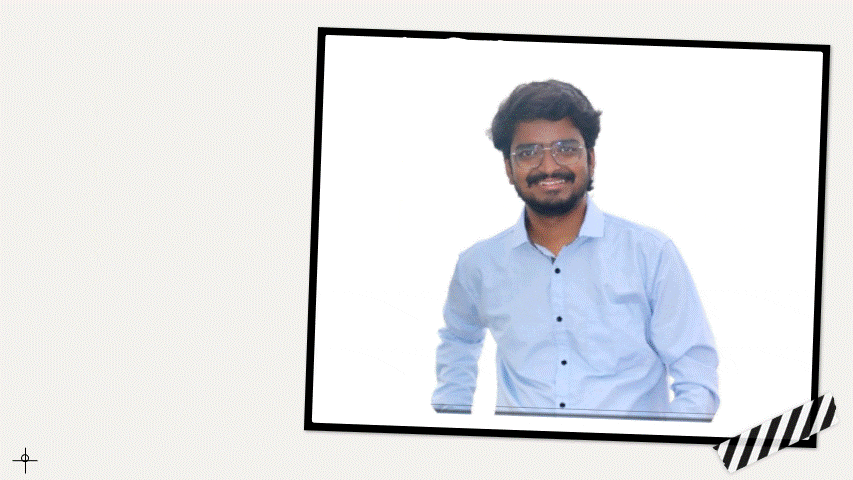
WhatsApp Group:- https://chat.whatsapp.com/Ii2xKz9vuW93AWt07m4AYj
Telegram:- https://t.me/ExplorewithAshok
LinkedIn: https://www.linkedin.com/in/ashok-sana
Instagram:- https://instagram.com/explorewithashok?igshid=OGQ5ZDc2ODk2ZA==
Linktree:- https://linktr.ee/ashoksana
