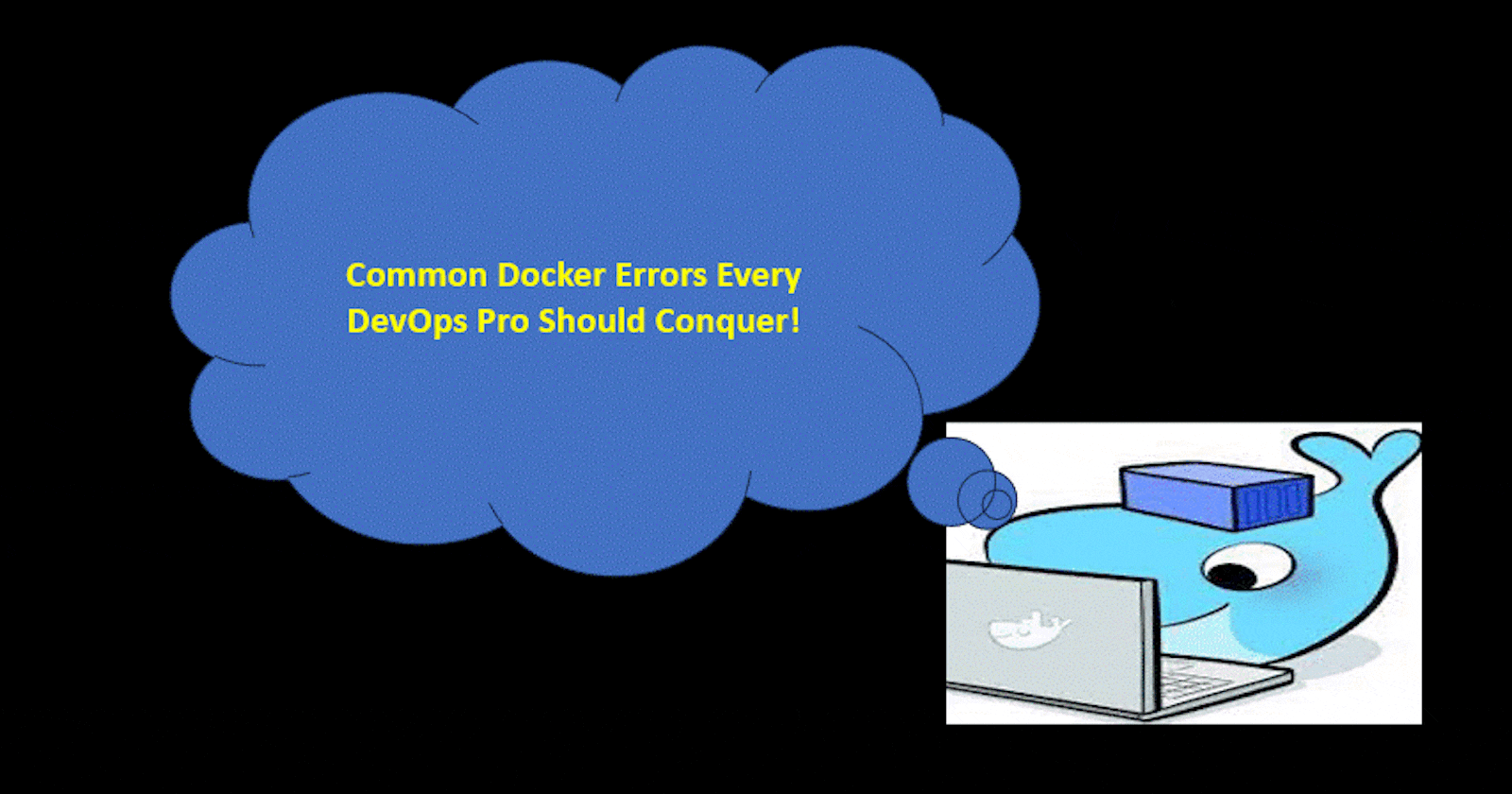Introduction: As a DevOps pro, you're no stranger to the wonderful world of Docker containers. They make application deployment and scaling a breeze, but they can also throw a few curveballs your way. In this blog, we'll dive into some of the most common Docker errors, complete with emojis for that extra flair. Plus, we'll provide examples and tips on how to conquer these errors like a true DevOps champ! 🚀
Image Not Found 🚫🖼️ Error: You encounter this error when Docker can't find the image you specified. Example:
docker run my-app:latestSolution: Ensure the image exists or pull it from a registry.Permission Denied 🔒🚫 Error: Your container runs into permission issues, often due to running as a non-root user. Example: Accessing a directory within the container. Solution: Set appropriate permissions and user/group settings.
Port Conflicts 🚢🚫 Error: Trying to use host ports that are already in use. Example:
docker run -p 8080:8080 my-appSolution: Use unique ports or stop conflicting services.Out of Disk Space 💾🚫 Error: Your system's disk space gets gobbled up by Docker. Example: Over time, Docker eats up gigabytes of space. Solution: Periodically clean up unused images and containers (
docker system prune).Container Crashes 🏴☠️🚫 Error: Your container crashes, and you're left scratching your head. Example: The app container exits unexpectedly. Solution: Check logs (
docker logs) for error messages.Docker Build Failures 🏗️🚫 Error: Docker build process goes awry. Example: Dockerfile syntax error. Solution: Double-check your Dockerfile and dependencies.
Networking Problems 🌐🚫 Error: Containers can't communicate properly. Example: Unable to access a service in another container. Solution: Verify network settings and firewall rules.
Volume Mount Errors 📂🚫 Error: Volumes don't mount as expected. Example: Data isn't persisting as it should. Solution: Check paths and permissions when using
-v.Resource Constraints ⚙️🚫 Error: Containers are resource hogs or starved. Example: Container eats up all CPU. Solution: Set resource limits with
--cpuand--memory.Image Vulnerabilities 🛡️🚫 Error: Using insecure or outdated base images. Example: Your app is built on an old image with known vulnerabilities. Solution: Regularly update your images and scan for vulnerabilities.
Resource Leaks 🕳️🚫 Error: Containers don't clean up properly. Example: Orphaned processes or unreleased resources. Solution: Investigate and fix resource leaks in your containers.
Conclusion: Docker is a powerful tool, but even the best DevOps pros can run into some hiccups. With these common Docker errors, emojis, and solutions in your toolbox, you're better equipped to tackle issues and keep your containers sailing smoothly. 🛳️ Remember, the journey to container mastery is filled with challenges, but you've got this! 💪 Happy Dockering! 😄🐋
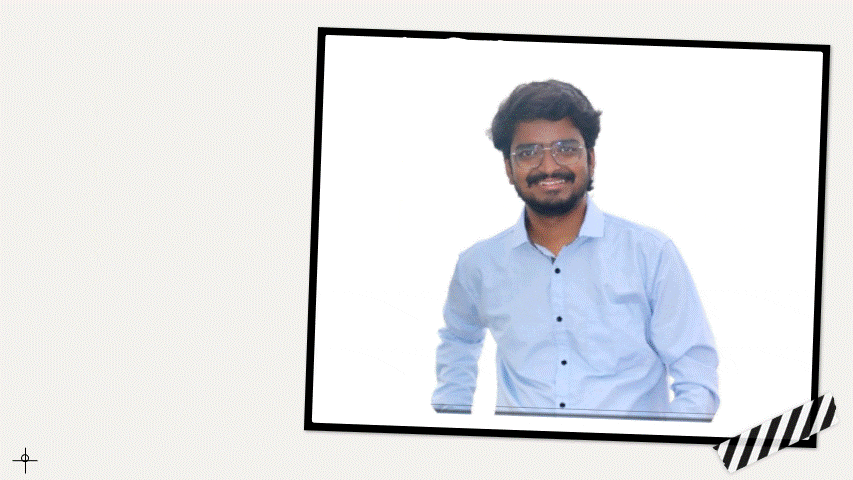
If you like the content follow me on LinkedIn: https://www.linkedin.com/in/ashok-sana
Follow my Whatsapp & telegram community: https://chat.whatsapp.com/BzX1aruZIH645l29LxvgO3
Happy learning......!